READ FIRST: Regardless of whether or not you want Windows 10: do understand that upgrading an operating system is a very risky process. If something goes wrong in the upgrade process (due to bugs, an uncommon computer configuration, bad drivers, power fault, etc), there is the possibility of data loss (and it has happened, and it’s not a very rare occurrence).
Therefore:
- If you want to upgrade to Windows 10: back up your files before the upgrade.
- If you don’t want to upgrade to Windows 10: still back up your files. It’s good practice, but also a good precaution in case you accidentally upgrade to Windows 10 (which will be pushed out as an automatic update in 2016).
Secondly: There’s an email scam being sent out appearing to be the Windows 10 upgrade, but actually contains a virus that compromises your system, and encrypts all your personal files, and holds it ransom for an amount of money. The Windows 10 Upgrade will not come in the form of an email. For further information, click here.
Things to Consider About the Windows 10 Upgrade
- Drawbacks of the “Free” Upgrade
- Drawbacks of a New Windows 10 Computer
- Benefits
- “What if I Don’t Want Windows 10?”
Drawbacks of The “Free” Upgrade
Your Computer May Be Used as a Test Subject
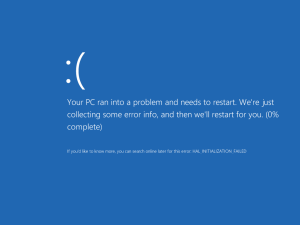 When you opt-in for the free upgrade of Windows 10, your computer may be used as a test subject for any new Windows 10 updates (Source). Generally the intent is to see if the update crashes the system and, if so, reverting back and reporting the results. Sometimes an update may break your system, but it might not catch that it affected anything. For example, there was one test update pushed out that made all network/Internet connectivity unusable, unless specifically removed.
When you opt-in for the free upgrade of Windows 10, your computer may be used as a test subject for any new Windows 10 updates (Source). Generally the intent is to see if the update crashes the system and, if so, reverting back and reporting the results. Sometimes an update may break your system, but it might not catch that it affected anything. For example, there was one test update pushed out that made all network/Internet connectivity unusable, unless specifically removed.
One thing to understand is that if you are being used as a test subject, you won’t notice it instantly after the upgrade. It’ll be the test updates that are pushed out later, after doing the Windows 10 upgrade, that’ll be tested on your computer. Also, you cannot opt-out of being used for testing updates.
In short: If your computer is critical to your work, and if you can’t really live/work without it, it would be advised to not opt-in for the free upgrade, ESPECIALLY in a small business environment.
The Interface Has Changed, Again
For those that have difficulty relearning how to use their computer whenver changes are made, or when things are moved around, do understand that there have been some changes to the layout and usage of Windows 10 from the previous releases. The ‘Start Menu’ has been re-added (but technically remade), however there are significant usability changes from past Windows releases. The Start Menu now has components of the Windows 8 Metro integrated into it as well as featuring promotional results and advertised programs when using the search function.

Data Collection and Privacy Concerns
Windows 10 does provide privacy settings; however, it will still continue to send some information to Microsoft (Source), and even disables some privacy options from being changed (Source).
Some of the privacy settings include whether or not to report the following information:
- Handwriting patterns (applicable when using handwriting features)
- Advertising ID (per user) for providing a unique identifier for a ‘more personalized advertisement experience in applications’.
- Diagnostic and Usage Data including what programs you commonly use, how you use them, and so on
- Location for delegating your location information to applications (Source).
Note: this function has been forced onto Windows 7 and Windows 8.1 users as a mandatory update (Source). - Sync Encryption Key to OneDrive. If you use the operating system’s encryption feature (Bitlocker), it’ll send the encryption key to Microsoft’s OneDrive service by default, as linked with the Microsoft account with which you set up your computer.
http://www.forbes.com/sites/gordonkelly/2015/11/10/microsoft-admits-windows-10-automatic-installs/
Some Components Require a Subscription
There are some parts of Windows that have now become promotional apps that require a subscription. For example, something as simple as Solitaire is offered free, but will interrupt you periodically to upgrade to a subscription, and also feature full-page unskippable video advertisements. (Source)
No Guarantee of Having Control over Your Computer
In Windows 10, the ability to have control over how your computer updates is removed (unless you pay to upgrade to the Pro edition; $99 for upgrade, $200 new).
For large business and enterprise environments, Microsoft won’t be documenting about what most updates actually do, while they’ve traditionally done this with past Windows releases (Source, Source). There’s even been some broken updates in Windows 10 that have made systems unusable, that had descriptions of nothing more than “This update includes improvements to enhance the functionality of Windows 10.” (Source).
Drawbacks of a New Windows 10 Computer
All of the Above, Except Being a Test Subject
Everything mentioned above applies, except for being a test subject for Windows Update.
DVD Video Support Dropped
For any new Windows 10 computer, DVD support is no longer included by default and Windows Media Center has been removed. You’re required to find your own software for DVD playback.
Benefits
Cost
For the free upgrade, it’s generally “free” but with the aforementioned caveats. However, for new computers, or buying Windows yourself, the price is still the same, with the starting retail-edition price of Windows 10 being $120, while being $200 for Pro edition.
Longer OS Support
If you’re on Windows 7, the support for your version ends in year 2020. For Windows 8.1, support ends in year 2023.
If you upgrade to Windows 10, your operating system is supported until year 2025.
However: you might not get support from your computer vendor for issues you have on Windows 10. Be sure to check with your manufacturer (such as HP, Dell, etc.) of whether they’ll support Windows 10 on your model of hardware.
Start Menu is Back (sort of)
You aren’t forced to use fullscreen Metro for launching applications (in regards of Windows 8). Instead, you do now have a Start Menu, which opens a condensed Metro-like menu. The layout is significantly different from any past Start Menu designs.
What if I Don’t Want Windows 10?
Stick With What You Have
If you have Windows 7 or Windows 8, and it’s working fine for you and you prefer it, stick with it. Just keep in consideration that it won’t be supported indefinitely.
To check out information regarding how long your version of Windows is supported until, go to:
http://windows.microsoft.com/en-us/windows/lifecycle
Keep in mind that if you don’t want Windows 10, it may automatically download anyway, which can be burdensome on those with a data limit or limited storage space (Source). Microsoft has also “accidentally” forced the Windows 10 upgrade to start without user consent, previous as a mandatory update (Source). Additionally, Microsoft has been forcing some functions from Windows 10 as a mandatory upgrade to Windows 7 or 8 users, of which you may be able to disable/remove (Source).
Try Out Linux
For this option, you don’t have to buy a new computer, and you don’t lose Windows either. A lot of people shy away from this choice as they heard the misconception that Linux is only something for technical people (such as requiring to know how to use a command prompt). Or they might have tried it themself once long ago and had trouble figuring it out on their own at first.
Some perks of Linux include:
- Centralized Updates: All of your software gets updated with system updates, when you choose to do so. You don’t have to deal with popups for Adobe Flash updates, Adobe Reader updates, Java updates, or any of that. While, in comparison, Windows only updates the operating system, it doesn’t update your software for you.
- Quick to Get Up and Running: Installing Linux and getting fully up-to-date takes under 20 minutes, with only one step of updates. While Windows 7, in comparison, takes about an hour to install, and requires several rounds of updates to install (averaging 2-4 hours). However, it seems that Windows Update has been getting significantly slower in favor of the Windows 10 upgrade, thus, on some days, it may take up to +8 hours to install a fresh, fully-up-to-date copy of Windows. This makes Windows significantly more expensive to reinstall than Linux.
- More Hardware Support Out-the-Box than Windows: In the beginning Linux had poor hardware support. But now, Linux actually supports more hardware out-of-the-box than Windows. We’ve even found consumer hardware out there that only works under Linux while the Windows drivers were unusable.
If you are new to Linux and would like to know more, go to the “What is Linux?” page.
If you’d like to know the support benefits of Linux and the further details of the aforementioned points, go to the “Support Advantages of Linux” page.
